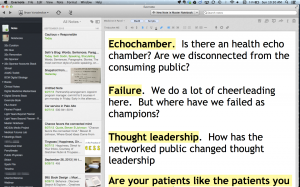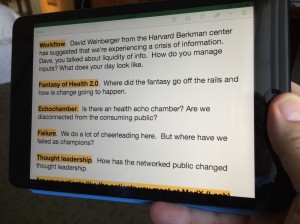- Begin a note for panel questions. A couple of weeks before the event I started a note and captured questions and issues that came to mind at odd times. I created the note in Trebuchet MS 48 font so that when I had the notes onstage on my Mini I would be able to read it without my glasses. I highlighted my questions or topics in yellow to be more visible to me on stage.
- Lock my mini in horizontal and don’t let it sleep. I want to view my notes in the easiest possible way which is horizontal. So I went to my main settings and lock my device to stay horizontal. The morning of the panel I adjusted my Mini settings such that it wouldn’t go to sleep during the middle of the panel and require a password.
- Update questions in the minutes up to the start of the panel. As my panelists each delivered their 18 minute presentation before the panel I manically typed questions in Evernote on my MacBook Air.
- Convert to Mini for show time. As the last speaker began to wrap up, I synched Evernote with the cloud and closed my Air. I opened my iPad Mini, synched to Evernote and all of my questions and trigger thoughts magically appeared in big bold font on my bright little screen. My mini is light enough that I can hold it between two fingers and defiantly wave it around as I grapple with panelists.
This little system works really well and allows you to perform paperless as a moderator. This is almost a requirement at any self-respecting tech conference.
Evernote is the most important tool in my workflow. You can sign up here for Evernote Premium (affiliate link).