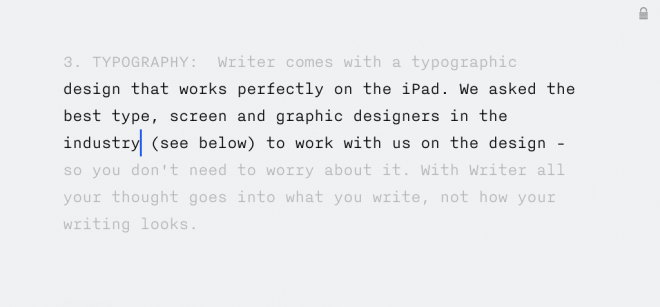If you own an iPad you may be of the mindset that it’s not built for writing. This week I took a trip to Seattle and left my MacBook Pro at home. Using a wireless keyboard I test drove iA Writer, an interesting new writing app for the iPad.
Writer offers a strangely simple application for writing. It’s essentially a white screen with a fixed type design intended to facilitate concentration on what your create, not how it looks. Text editors and word processing programs create distractions. All you see is word count and a couple of simple function buttons (interestingly it quantitates reading time). And these disappear when you switch into ‘focus mode‘ – all you see here is the last three lines written. The rest of your writing is ghosted.
This is cool: All of your writing automatically uploads to your Dropbox.
Here’s Writer in focus mode:
Here is how the creators of Writer see the value of their app:
The key to good writing is not that magical glass of Bordeaux, the right kind of tobacco or that groovy background music. The key is focus.
What you need to write well is a spartan setting that allows you to fully concentrate on your text and nothing but your text. Many professional writers use SimpleText or Textedit because these are the only writing programs that are distraction free. Unfortunately, text editors have their issues:
1. CONCENTRATION: Traditional text editors drag us into a chaotic loop of crisscross editing, which destroys the voice and the organic structure of our original thought. Too much editing in the drafting process leads to writer’s block. Our solution to that problem is called “Focus Mode.” Some use only focus mode for writing. The original purpose is to free your field of sight when you get stuck. Some also say that it helps them to get started with the first sentence.
2. ORIENTATION: Page numbers work well for physical objects where they are tangible, but they are meaningless for digital text. We believe that reading time is a more useful measure to assess the quantity of digital text.
3. TYPOGRAPHY: Writer comes with a typographic design that works perfectly on the iPad. We asked the best type, screen and graphic designers in the industry (see Credits) to work with us on the design – so you don’t need to worry about it. With Writer all your thought goes into what you write, not how your writing looks.
So I gave it a shot. During my round trip flight I generated 7 blog posts – potentially more than I would have created on Word over a similar period. I found the whitespace afforded by iaWriter to be somehow relaxing. The type is crisp and easy on the eyes. Text copies easily into my WordPress site. And it only costs 99 cents.
For what I do here on 33 charts Writer offers a nice solution to the focus I seek when thinking things through. I do, however, have concerns about my ability to navigate through longer form writing using iaWriter.
It’s an interesting concept. In a world fixated on bells and whistles, there may be something to be said for focusing on less as a means of creating more.
Try it and tell me what you think.